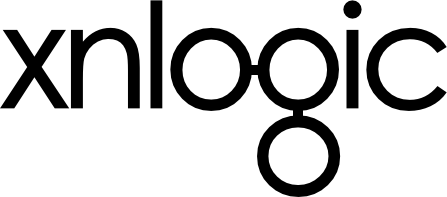Summary
What we’ve seen
Now that you went through the tutorial, we hope you have a good sense of what the xnlogic framework does, and how it does it. Let’s quickly recap what we have seen:
- Setting up a development environment.
- Use the xnlogic gem to create and run a VM.
- Edit code on your host machine, run it in the VM.
- Modeling our data using xnlogic parts.
- Properties, relations, actions and traversals
- Accessing the data using the API
- Construct queries using the URL path.
- Complex queries can be exposed as custom traversals with a meaningful names.
- During development, API calls can be tested in the xn-console.
What we haven’t seen
We tried to keep this tutorial fairly short. Therefore, we decided to limit the content, in terms of both breadth and depth. Some of the concepts we haven’t discussed are:
- Computed properties (aka display properties).
- Reports - Define custom JSON responses (e.g. a daily statistics for a Tweeter user).
- Filters - Declare which properties can be used for searching/filtering.
- Advanced data modeling.
In our examples, every model corresponded to a part. In general, a model is composed of a list of parts (e.g. a car is composed of an engine, body, wheels, etc), and a part can appear in multiple models (e.g. An engine can be a part of a car, boat, lawn mower, etc.). - Permission management.
- History graph that allows you to get a snapshot of the data at any given point in the past.
What’s next
In order to learn more about the framework, we suggest the following resources:
- The Pacer official docs should give you a better understanding of the underlying graph traversal library.
- The xnlogic wiki goes into more details of many of framework’s features.
- Can’t find what you are looking for? Drop us a line at us@xnlogic.com, and we’ll be happy to help.